Nuansa PDF Converter Professional 7 adalah Solusi cerdas PDF bagi pengguna bisnis. Kombinasi Powerful Function, built-in intelijen, dukungan unggul Microsoft Office, dan kemudahan penggunaan, konversi ke sembilan bentuk file dokumen,menyediakan semua yang anda butuhkan untuk membuat, mengubah, mengedit, merakit, dan berbagi file PDF yang bagus.
Pertama,silahkan Extract ke sebuah Folder ,Lalu buka File Rar bernama d-000nu.rar di urutan paling bawah seperti ScreanShot berikut.- NEW - Superior Windows 7 Support - Jump Lists—new in Windows 7—take you right to documents or perform specific actions. To open a Jump List, just right-click a program icon on the Windows 7 taskbar. You'll also find them on the Start menu. Immediately jump to recent and favorite PDF documents, jump to tasks including Launch applications, Create PDF, Create PDF from Scanner, and Convert PDF.
- IMPROVED - Comprehensive Integration with Microsoft 2010 - All your favorite PDF creation and conversion productivity add-ins now support Microsoft Office 2010.
- NEW - Perform Smarter Searches - Use the intelligent “Looks Like” search capability to quickly find content - such as phone numbers, e-mail addresses, and Social Security numbers - via an alphanumeric pattern rather than exact text. Automatically highlight, cross-out, or underline search results for faster, easier PDF review and editing.
- IMPROVED - Open PDF Files Directly in your Favorite Web Browser - PDF files on the Web can be opened in all your favorite browsers such as Internet Explorer, Firefox, Chrome, and Safari. Customize the PDF toolbar in your browser by adding and removing tools including FormTyper.
- NEW - Most Accurate Table and Microsoft Excel Spreadsheet Conversions - Take a multipage table or spreadsheet and convert it into a single Microsoft Excel document. You can also manually select an area and define it as a table to improve accuracy
- NEW - Tabbed Document Previews for Drag-and-Drop Document Assembly - Combine documents into a PDF with a more powerful and intuitive Document Assembly mode that gives you previews of all your pages in a floating dialog box that maximizes your screen real estate. Assemble documents as easily as shuffling paper on your desk. Simply drag and drop to reorder pages within a document, or use the Insert, Replace, Delete, and Extract commands.
- NEW - One-Click Professional Scanning with Automatic Find-and-Mark - Combine the ease of PaperPort and the intelligence of OmniPage to enjoy the ultimate scan-to-PDF capabilities. Create new PDF files or add pages to existing document with one click using WIA, TWAIN, or ISIS scanners. Automatically find words in the scanned document and mark them with redaction (black-out), highlights, underlines or cross-out.
- IMPROVED – Unify Microsoft Office, Images, and PDF files into a Single PDF Portfolio – It’s more versatile than zipping files. You can combine files of multiple types into a PDF without changing the original file type. Microsoft Office users can view and edit documents directly within a PDF Portfolio.
- IMPROVED - Create Searchable PDFs, Editable PDFs, and Fillable Forms on the Fly - The auto-detect feature automatically identifies scanned or image-only PDFs, and offers multiple options to make your files searchable, editable, or a fillable form. No more guessing and frustration at being unable to edit your PDFs.
- NEW - Manage Document Layers - Create the document look you want, on-the-fly. Better manage graphics with the ability to view, select, merge and flatten layers created by programs like AutoCAD® and Microsoft Visio®. You can show or hide layers, lock or unlock layers, view and modify properties of layers, and even control layers for printing
- NEW - The Most Comprehensive Search and Redact Capabilities of any PDF Software - PDF Converter Enterprise is the only product that utilizes patent-pending technology for “looks like” pattern matching to find information. Choose from predefined patterns such as phone numbers or e-mail address - or create your own patterns for patient IDs, product codes, or any information that follows an alpha-numeric pattern. You can also use pre-defined word or phrase lists from simple test files.
- NEW - Flatten Document Information in a Single Layer - Make objects permanent in your PDF such as text markups, annotations, stamps, filled form fields, and graphics for enhanced document security. PDF Converter Enterprise flattens all elements of a PDF file into a single layer. This is especially useful when you want to share your file but don’t want anyone modifying the contents or annotations.
- NEW - Bring Microsoft Silverlight Multimedia to Your PDFs - Enhance your PDFs with rich Microsoft Silverlight multimedia content. Embed, view, and enjoy Silverlight in your PDF.
- NEW - Set Your PDF Opening View so Everything is Right Where You Want It - PDF Converter Enterprise always opens in your favorite view. Optimize your user interface for ease and productivity. Open with Page Display set to Fit Width, Fit Page, Continuous Page, Facing, or Document Assembly view. Open with Navigation Panels set to Bookmarks, Pages, Tags, Layers, Comments, or Signatures.
Sistem Yang dibutuhkan:
- Min Intel® Pentium® III
- Supported operating systems:
- Microsoft Internet Explorer 7 atau lebih
- 512 MB of memory (RAM),1 GB direkomendasikan
- 500 MB of free hard disk space untuk application files + 50 MB working space yang dibutuhkan selama installasi
- Untuk Menyimpan File DOCX, XLSX and PPTX (Untuk Microsoft Office 2007 Word, Excel and PowerPoint) .Anda harus menginstall Microsoft NET 3.0+ Framework di Windows XP.
Disitusnya untuk mendownload dan mendapatkan Full Version anda harus membayar $99,99 ,Nilai yang Besar. Tapi di InternetTeknologi.Com anda akan mendapatkan secara gratis.
Sesuai dengan harganya,aplikasi yang diberikan pun sangat bagus sekali, Hasil pdf yang saya convert ke word,sangat rapi dan bisa dikatakan sama dengan aslinya di pdf.Dan banyak fasilitas Lainnya.
Tapi kekurangannya, Ukuran Aplikasinya yang sangat besar 135 Mb, Dan setelah diinstall menjadi 435,6 Mb.
Silahkan ikuti langkah langkah instal berikut.
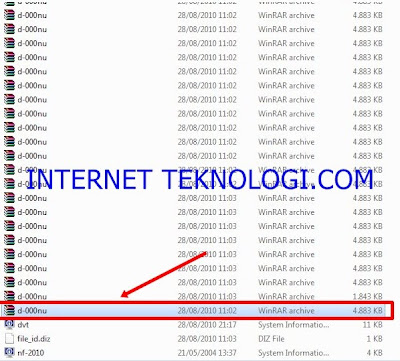 Jika file yang dibuka benar,dibagian atas file rar,tertulis nama "d-000nu.rar. Lalu instal aplikasi bernama Nuance Pdf Converter Professional 7.msi dan ambil serial keynya di file rar bernama "I_LOV_DVT.rar" seperti screanshot berikut.
Jika file yang dibuka benar,dibagian atas file rar,tertulis nama "d-000nu.rar. Lalu instal aplikasi bernama Nuance Pdf Converter Professional 7.msi dan ambil serial keynya di file rar bernama "I_LOV_DVT.rar" seperti screanshot berikut.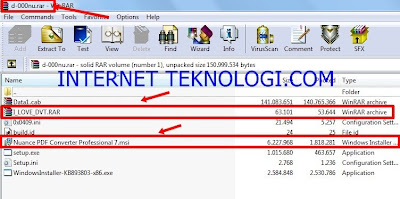 Setelah file rar bernama "I_LOV_DVT.rar" dibuka terdapat,keygen bernama npc_Keymaker.exe, Buka keygen tersebut.
Setelah file rar bernama "I_LOV_DVT.rar" dibuka terdapat,keygen bernama npc_Keymaker.exe, Buka keygen tersebut. Setelah dibuka muncul tampilan seperti ini,lalu copy serial numbernya. Keygen jangan ditutup dulu,masih dibutuhkan di langkah selanjutnya.
Setelah dibuka muncul tampilan seperti ini,lalu copy serial numbernya. Keygen jangan ditutup dulu,masih dibutuhkan di langkah selanjutnya.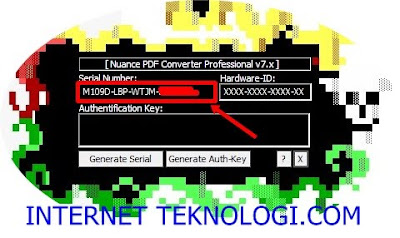 Ketika penginstalan akan diminta, serial numbernya seperti berikut. Ganti username dan organization dengan nama anda,dan pastekan serial numbernya. Lalu klik next.
Ketika penginstalan akan diminta, serial numbernya seperti berikut. Ganti username dan organization dengan nama anda,dan pastekan serial numbernya. Lalu klik next.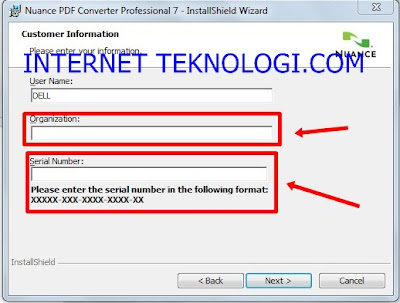 Setelah penginstalan selesai,buka aplikasi dan buka lagi keygen tadi.
Setelah penginstalan selesai,buka aplikasi dan buka lagi keygen tadi.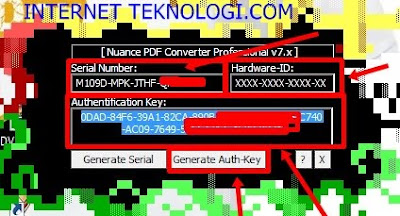 Lihat screanshot dibawah ini, copy serial number,dan pastekan ke keygen seperti screan diatas.Copy juga Machine Fingerprintnya dan pastekan ke dalam kotak hardware-ID ,Tapi hapus dulu tulisan dalam kotak hardware-ID.Lalu klik Generate Auth-Key,dan copy Authentification Keynya.
Lihat screanshot dibawah ini, copy serial number,dan pastekan ke keygen seperti screan diatas.Copy juga Machine Fingerprintnya dan pastekan ke dalam kotak hardware-ID ,Tapi hapus dulu tulisan dalam kotak hardware-ID.Lalu klik Generate Auth-Key,dan copy Authentification Keynya. Klik Manual Activation.
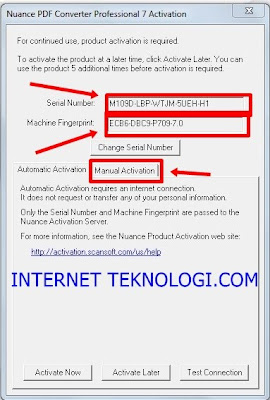 Lalu akan muncul seperti dibawah ini,pastekan seluruh Authentification Keynya , di kotak pertama. Lalu klik activate manually. Jika tetap muncul form seperti dibawah ini klik lagi activate manually. jika muncul lagi,klik saja active later.
Lalu akan muncul seperti dibawah ini,pastekan seluruh Authentification Keynya , di kotak pertama. Lalu klik activate manually. Jika tetap muncul form seperti dibawah ini klik lagi activate manually. jika muncul lagi,klik saja active later.
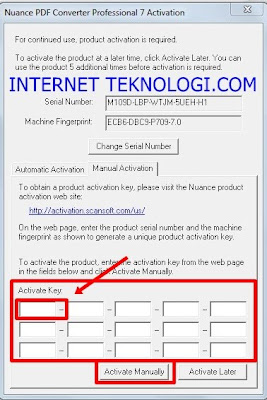 Stelah itu aplikasi mulai terbuka.
Stelah itu aplikasi mulai terbuka.
 Finish.
Finish.
 Biasanya ketika selesai akan muncul lagi form active key,jika muncul lagi,klik saja active later.
Biasanya ketika selesai akan muncul lagi form active key,jika muncul lagi,klik saja active later.
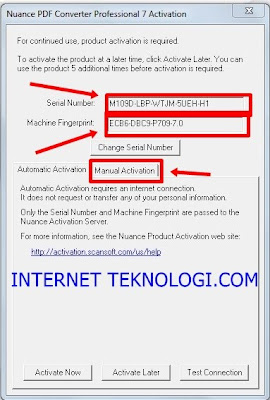 Lalu akan muncul seperti dibawah ini,pastekan seluruh Authentification Keynya , di kotak pertama. Lalu klik activate manually. Jika tetap muncul form seperti dibawah ini klik lagi activate manually. jika muncul lagi,klik saja active later.
Lalu akan muncul seperti dibawah ini,pastekan seluruh Authentification Keynya , di kotak pertama. Lalu klik activate manually. Jika tetap muncul form seperti dibawah ini klik lagi activate manually. jika muncul lagi,klik saja active later.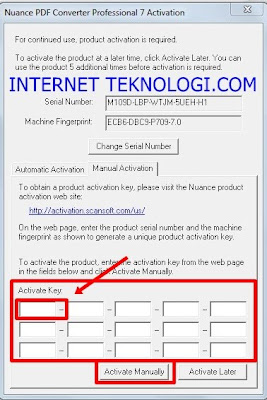 Stelah itu aplikasi mulai terbuka.
Stelah itu aplikasi mulai terbuka. Finish.
Finish. Biasanya ketika selesai akan muncul lagi form active key,jika muncul lagi,klik saja active later.
Biasanya ketika selesai akan muncul lagi form active key,jika muncul lagi,klik saja active later.Untuk melihat apakah sudah terinstall dengan baik ,klik help,pilih about.
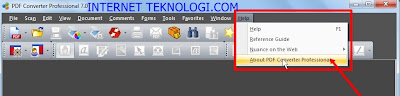 Lalu akan muncul ,tampilan dengan user nama anda ,seperti tampilan user nama saya seperti dibawah ini.
Lalu akan muncul ,tampilan dengan user nama anda ,seperti tampilan user nama saya seperti dibawah ini.
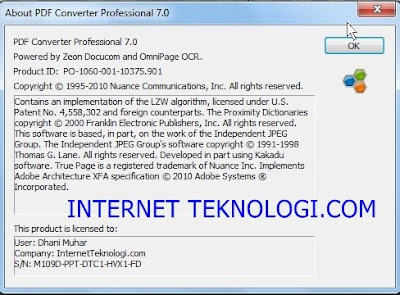 Cara konversi,buka file pdfnya,lalu klik icon merah seperti dibawah ini.
Cara konversi,buka file pdfnya,lalu klik icon merah seperti dibawah ini.
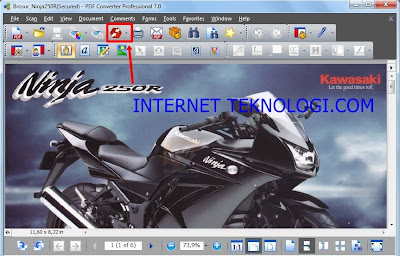 Lalu pilih convert ke doc yang anda inginkan,dan klik Launch pdf Converter.
Lalu pilih convert ke doc yang anda inginkan,dan klik Launch pdf Converter.
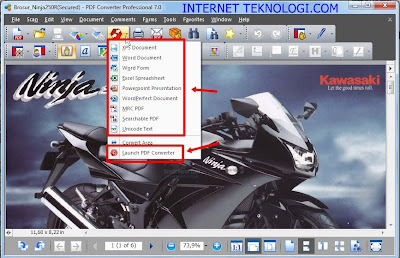 Download Nuance PDF Converter Professional 7 Full Version (32bits OS) disini (135,3 Mb)
Download Nuance PDF Converter Professional 7 Full Version (32bits OS) disini (135,3 Mb)
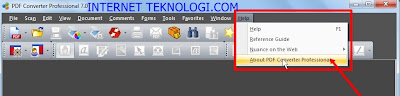 Lalu akan muncul ,tampilan dengan user nama anda ,seperti tampilan user nama saya seperti dibawah ini.
Lalu akan muncul ,tampilan dengan user nama anda ,seperti tampilan user nama saya seperti dibawah ini.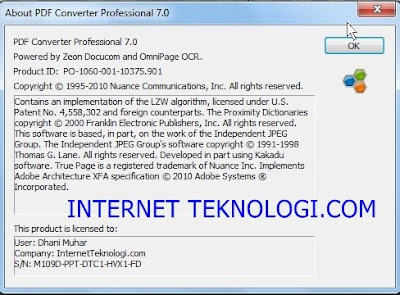 Cara konversi,buka file pdfnya,lalu klik icon merah seperti dibawah ini.
Cara konversi,buka file pdfnya,lalu klik icon merah seperti dibawah ini.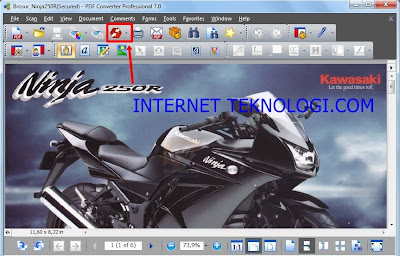 Lalu pilih convert ke doc yang anda inginkan,dan klik Launch pdf Converter.
Lalu pilih convert ke doc yang anda inginkan,dan klik Launch pdf Converter.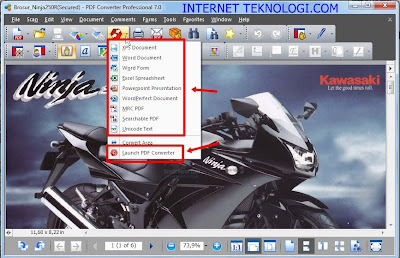 Download Nuance PDF Converter Professional 7 Full Version (32bits OS) disini (135,3 Mb)
Download Nuance PDF Converter Professional 7 Full Version (32bits OS) disini (135,3 Mb)Click Download
Source: www.internetteknologi.com




5 comments:
k' g' bsa di download ya?? tolong bantuannya...
thank's koreksinya.
coba download lagi, linknya sudah saya perbaiki.
k' saat mengconversi muncul lagi activation nya..
gmna tuh ngilangin nya k'...??
keygennya ga bs dibuka.. gmn ni?\
thanks sangat membantu saya untuk mengerjakan tugas. Gbu
Post a Comment